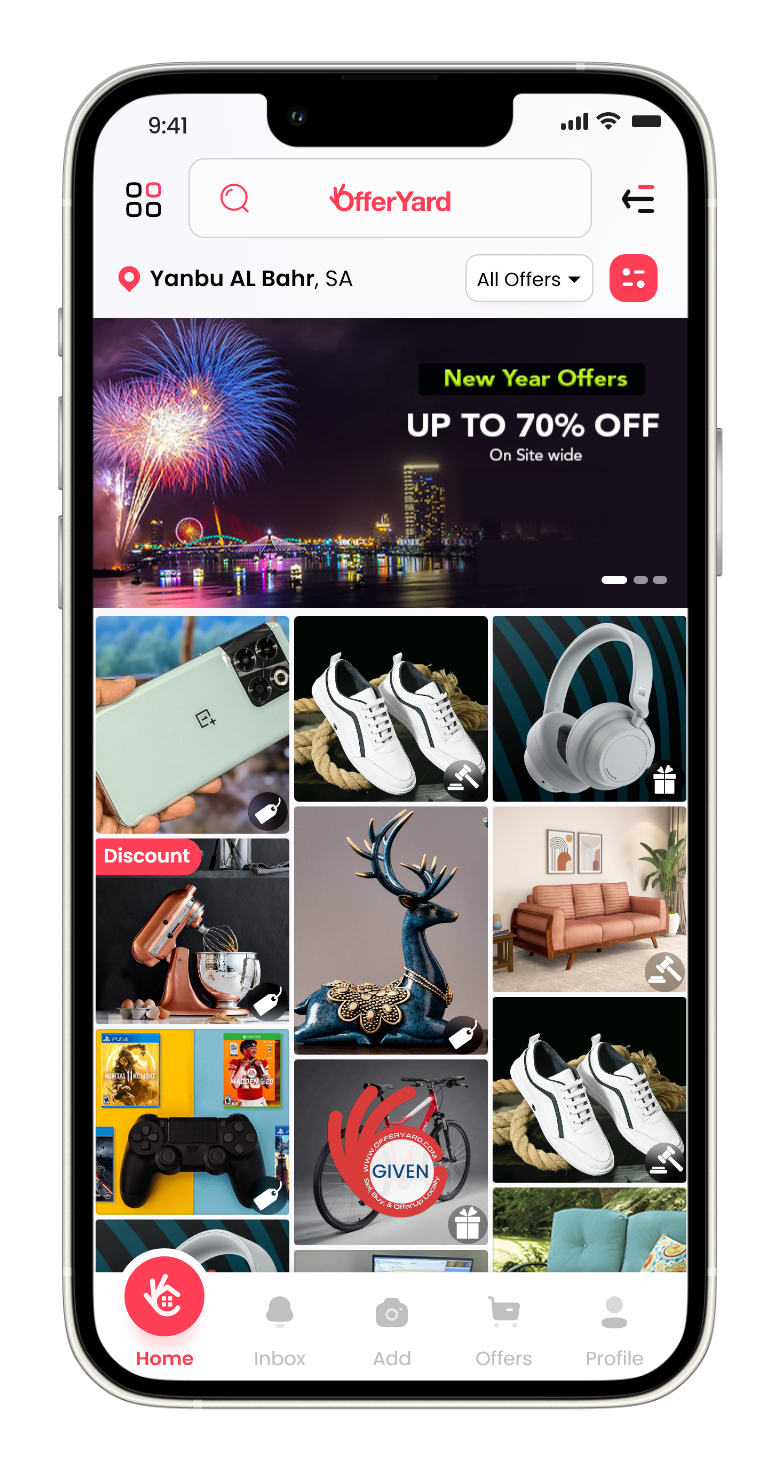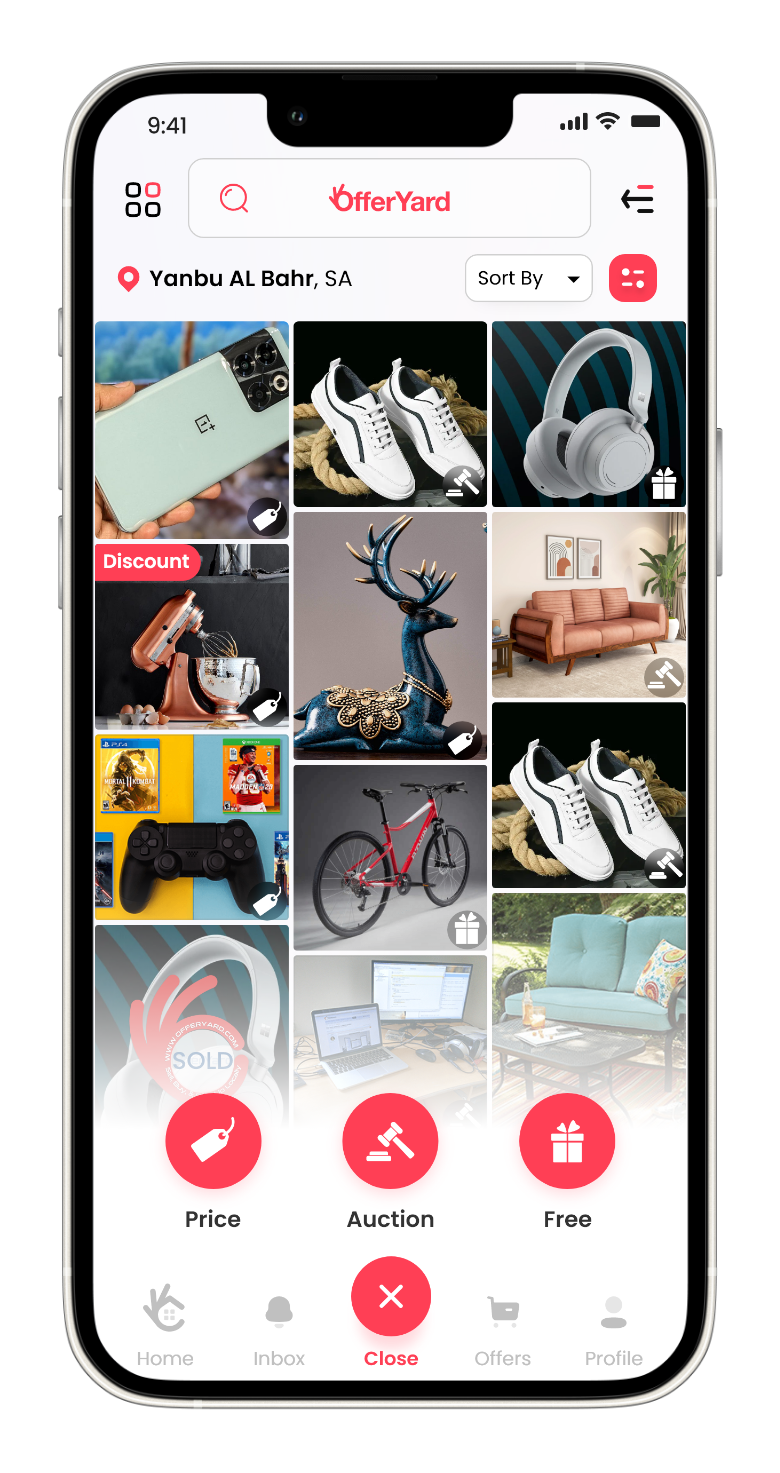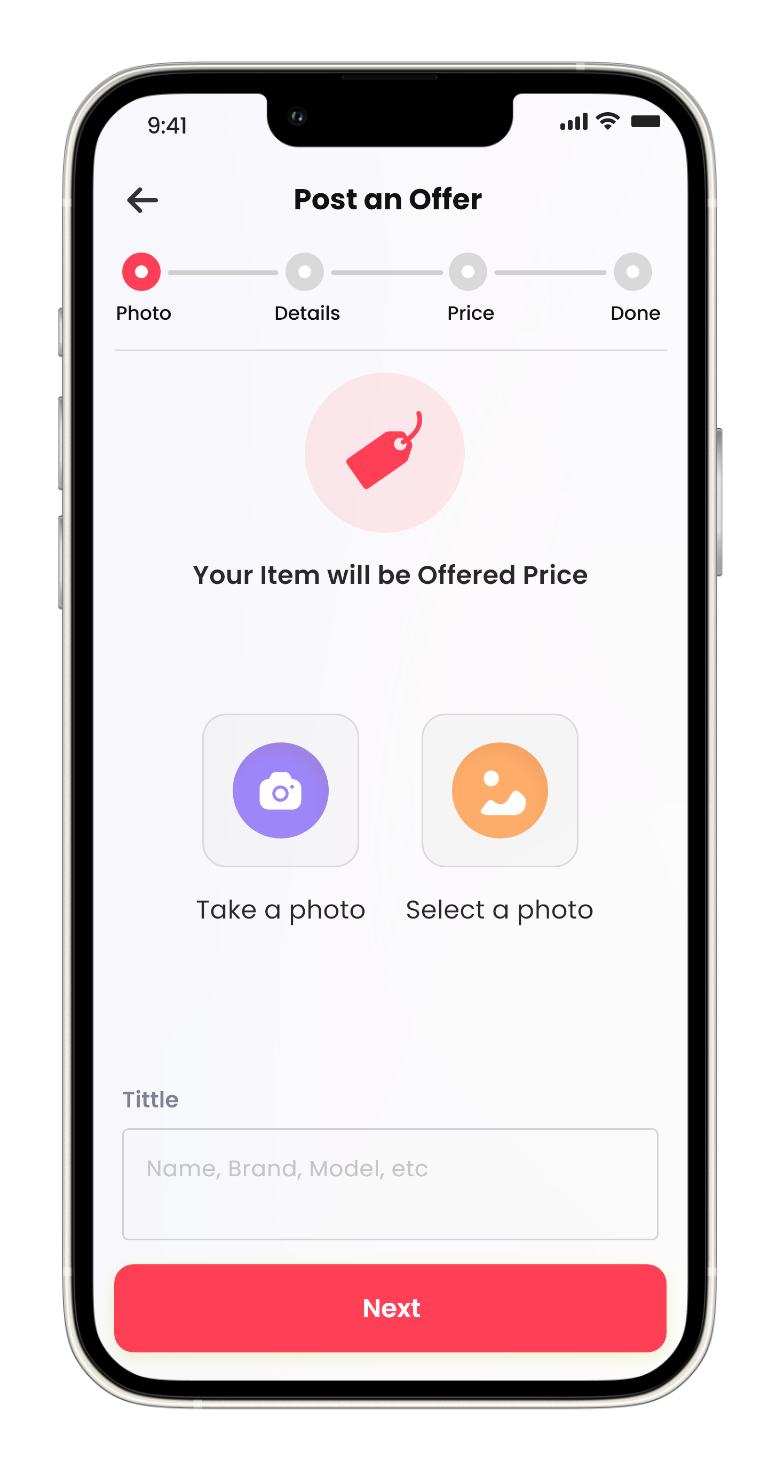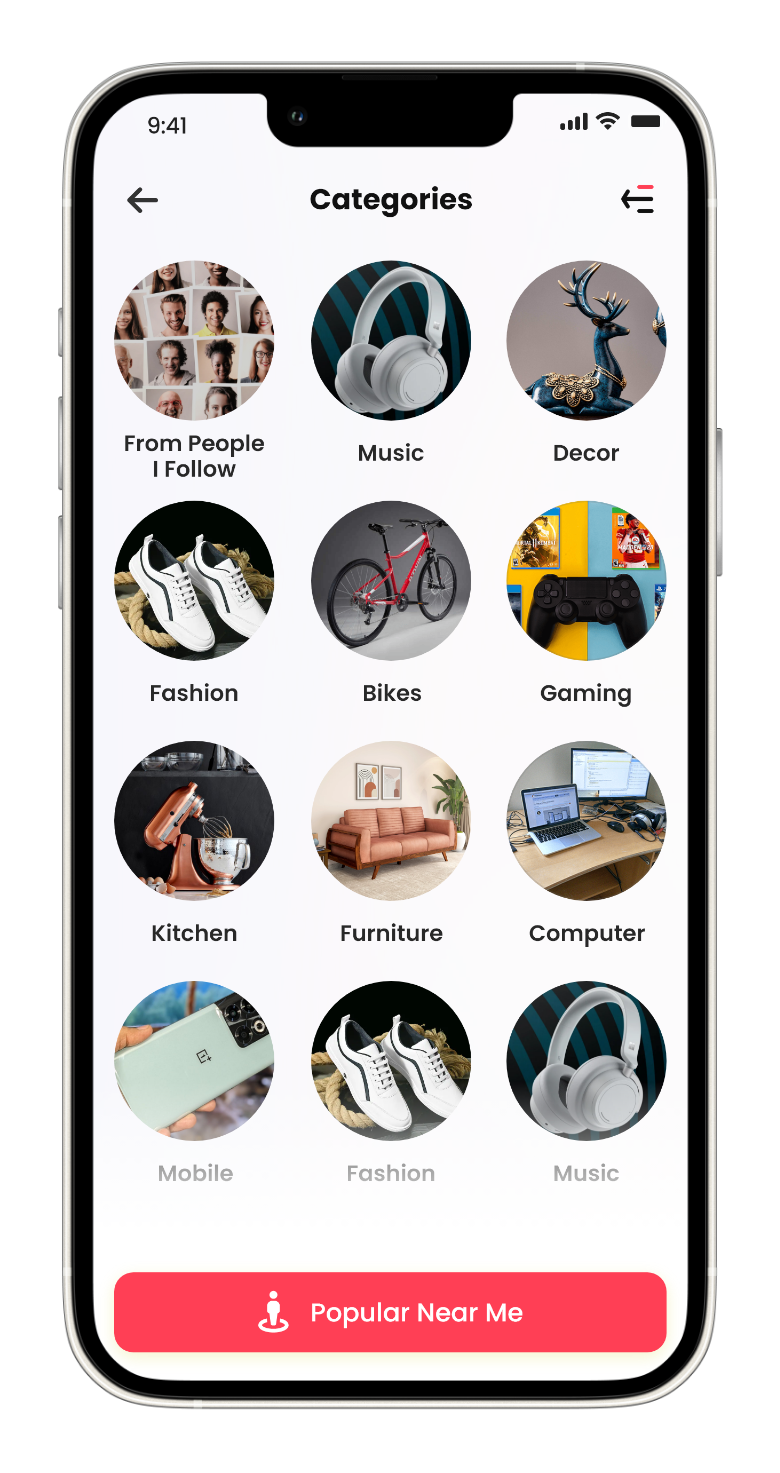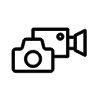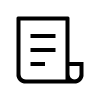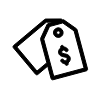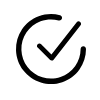You can #Sell, #Buy, & #OfferUp Anything from here !
Sell, Buy, & OfferUp Everything Locally.
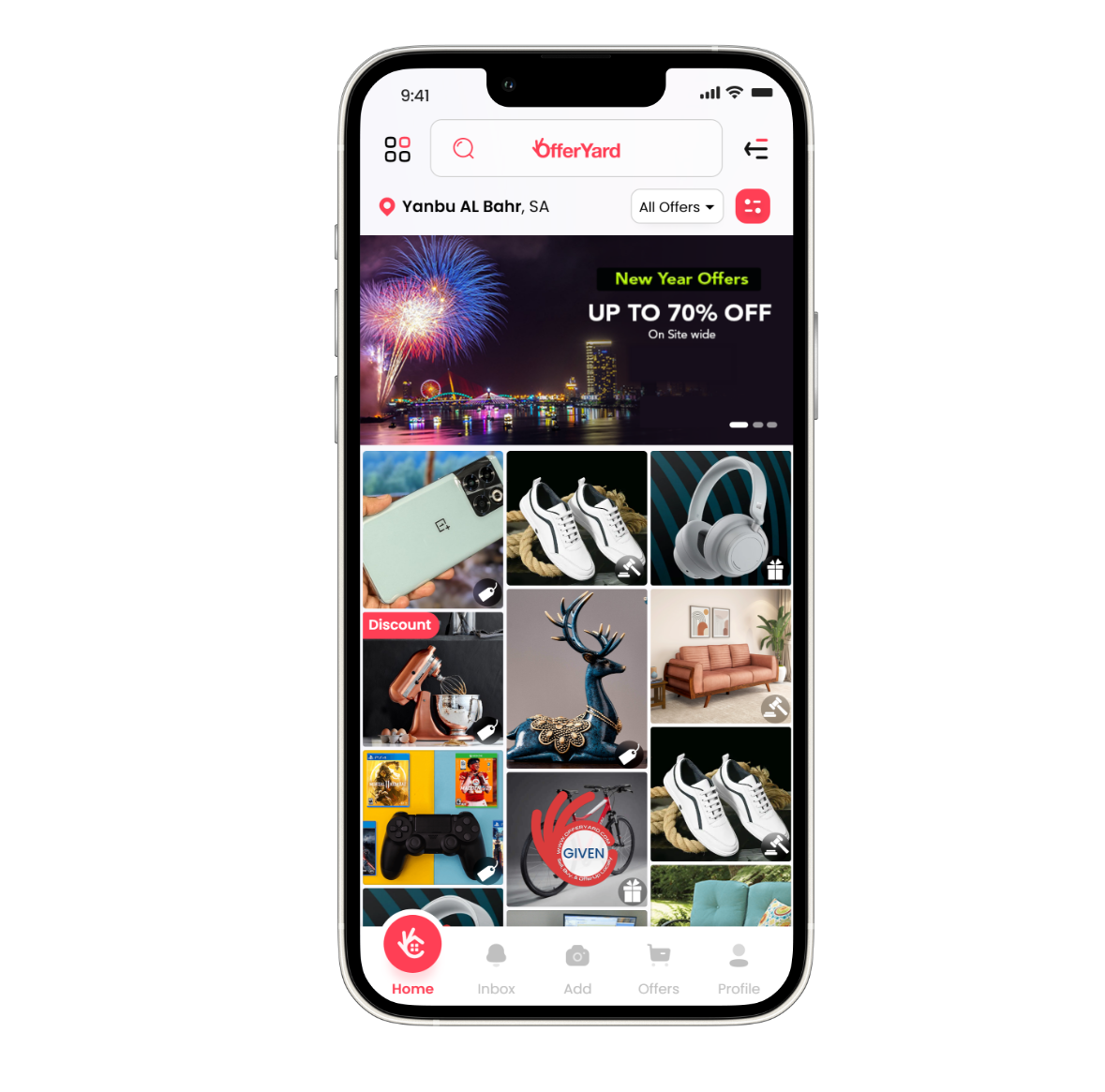
Our Features
One of our amazing features is that you can offer a product to 3 different methods
1st Method
Post an Offer PRICE
You’ll be able to post your product for a certain price also, the buyers are able to make an offer. The product will be marked with a price badge for recognition purposes.
2nd Method
Post an Offer AUCTION
You’ll be able to post your product for an auction where the buyers are able to bid and make an offer. The item will be marked with an auction badge for recognition purposes.
3rd Method
Post an Offer FREE
You’ll be able to post your product for FREE The item will be marked with an auction badge to be recognized among other offers with ease.

About Us
OfferYard Inc (OfferYard, We) is an online platform that enables buyers to connect with sellers across the Kingdom of Saudi Arabia (KSA). We facilitate purchases of brand-new and used items and provide sellers with a platform to list their products by posting pictures and 60-sec videos. Through OfferYard's application, buyers and sellers can chat with other users without having to disclose personal information. The app supports a variety of categories such as furniture, electronics, cars, and much more, and is available for both Android and IOS platforms and on the website (www.offeryard.com). OfferYard is headquartered in Al-Medina Al Munawara, Yanbu in the KSA.
At OfferYard, we’re building a local marketplace where the well-being of buyers and sellers comes first. We’ll keep obsessing over every detail of the experience so our buyers and sellers can connect more confidently.
Read MoreWhy choose OfferYard over the rest of the competitors?
-
Through OfferYard, you can post your offer in three different ways:
-
Post an offer for a certain PRICE.
-
Post an offer for an open AUCTION
-
Post an offer for FREE.
-
-
Through the follow-up system, the buyer can follow the sellers and know their new items.
-
There is a dedicated category that will display the products of the sellers you have followed.
-
The ability to know the distance of the commodity from your current location.
-
Through the text chat, you can share additional photos, location, documents, and a 60sec video.
-
Delivery service, we provide shipping service to the users of OfferYard, this service is built to secure the deal between sellers and buyers. In short, the user can make any deal from anywhere using one of KSA’s trusted shipping service companies. Furthermore, through OfferYard, no more scamming, and no more worrying about closing deals, every single deal will be done in a secure and protected environment thanks to the Absher Platform.
-
We are proud to announce our trusted system named Al-Waseet Service. This service is integrated with the Absher Platform. The user who wants to utilize this service must authenticate his/her account via Absher. Those who did not authenticate their accounts won’t be able to create a dedicated wallet or use the shipping service. Therefore, the Al-Waseet service was founded and designed specifically to protect the rights of the seller and the buyer.
-
Many more unmentioned features will surprise you. If you are still interested, we will be honored to have you among OfferYard’s Family, and you are most welcome to register your email into our system.
-
OfferYard is an official company registered and authenticated by the Ministry of Commerce with the following number 4700107773. For more details CLICK HERE.
working processes
How to works
Photo/Video
You can upload maximum fifteen photos & only one video. You can add a title for your product.
Details
You have to select a particular category & its sub category from a given list. You can also add a description for your product.
Price
You have to add a initial price for your product (Price & auction). You can also enable or disable comments & location sections. You have to select the delivery options.
Done
You have to select location of the product. Then you will be able to post the product.
screenshot
app screenshot